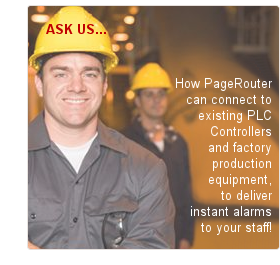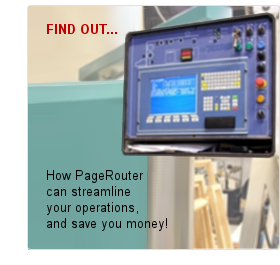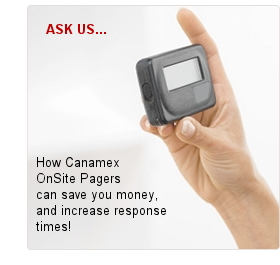TeraMessage uses the PageRouter Enterprise server to integrate messages sent to in-house pagers, Smartphones and computers.
TeraMessage is an encrypted text message that travels between computers and smartphones using existing telecommunication
infrastructures. TeraMessage travels on the Internet, public and private networks, and via national and
international cellular networks.
In TeraMessage, PageRouter Enterprise instantly routes TeraMessages
between hundreds of users, simultaneously.
- The TeraMessage app user with a smartphone or tablet.
- The TeraChat user with a computer or laptop.
- The TeraPage in-house pager user.
- TeraMessage works on Android devices and on any Apple product such as the iPhone, iPad, etc.
- TeraChat works on Internet Explorer, Chrome, FireFox, and Safari; no need to install special software.
- The Alpha4 Gold pager or any other Canamex pager.
PageRouter Enterprise allows you to integrate messaging to in-house pagers, computers, smartphones and tablets. Revitalize in-house paging while adding the TeraMessage service. Send messages from touch-tone phones, nurse call and bed management systems, alarm and medical monitoring devices, etc.
The TeraMessage is the best solution for Government Departments that need to protect sensitive mobile messages when traveling on the Internet. In addition to powerful operational features, TeraMessage gives the capability of establishing a reliable, private and secure text messaging operation between computer and mobile users.
PageRouter Enterprise is delivered with the powerful WebPager Message Management application. With WebPager, authorized TeraChat personnel can use any browser, on any network computer, to send messages to OnSite pagers, smartphones, tablets, and to other computer users. There is no need to install client software!
Use PageRouter Enterprise to replace your obsolete paging equipment, or purchase a complete
PageRouter Enterprise package that includes Canamex paging encoders, transmitters, and pagers.
For OnSite paging, PageRouter Enterprise offers a single or dual transmitter configuration to provide 99.99% reliability.
Expand the list below, to learn about PageRouter Enterprise's powerful features!

A powerful, user-friendly, Message Management tool; Organize users by Departments
and Groups - regardless of what kind of device they receive messages on!
Authorized Users can access WebPager, simultaneously, from any network computer, by using their favorite web browser.
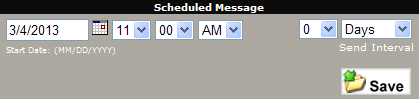
Users can also set up an unlimited number of
Scheduled messages, waiting to be sent, can be edited.
Tired of wasting time typing the same message text over and over?
You'll love the convenience of
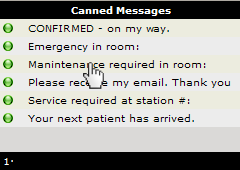
Save an unlimited number of frequently types messages, as "canned messages".
When you want to use a canned message, just click-to-select,
and send!
You can program personal, department-wide, or global canned messages.
This wonderful feature can eve be used to standardize message structure within your organization!
Regular and Scheduled messages can be sent to individual Users, to Groups, or to entire Departments. Full details of each message are stored in the message log.
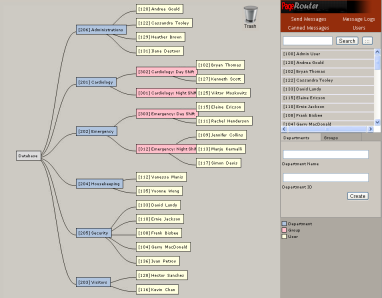
Users with Administrator and Supervisor security levels, can easily create Groups. Groups are a convenient way to send the same messages to multiple people at the same time, and react quickly to emergencies.
Creating Departments and Groups is quick and easy with PageRouter's convenient drag-n-drop map. Just name your department or group, them drag it onto the map. Drag your Users into your Departments and Groups, to populate.
For your convenience, Departments and Groups can also be populated from within User profiles.

Send messages to local, in-house, OnSite pagers by connecting to existing paging
equipment or by using Canamex paging encoders and transmitters.

Use WebPager to send messages to in-house, OnSite pagers, for delivery
within SECONDS!
OnSite paging offers a simple, cost effective means of one-way communication.
PageRouter Enterprise will send to OnSite pagers, messages from multiple inbound sources, such as Hospital nurse call systems, touch-tone phones, medical equipment, factory production controllers, alarm systems, etc. To achieve this integrated operation, you can choose optional features such as PhonePaging, PageAlert, and PageAlarm.
When using TeraMessage, users with Smartphone and Tablets can also send messages to people with OnSite pagers. A TeraMessage user can send a message with an attachment to someone with an OnSite Pager. PageRouter Enterprise will send the text of the message to pager user and mark it to announce that there is an attachment with the message. The Pager user can then login to WebPager and view the attachment.
You can connect PageRouter Enterprise to your existing paging equipment, or purchase our reliable, PageRouter-approved, paging encoders and transmitters. We can provide OnSite paging coverage for your building, complex, or entire campus!
Canamex offers a selection of dependable, durable, OnSite pagers for you to choose from.

Use TeraMessage to establish private, secure, two-way text messages communication between computer and mobile users.
Just install the TeraMessage App on your Apple or Android mobile device, and enter your PageRouter username and password.
Independent from SMS and email, TeraMessage communicates text messages via the data channel using a Canamex patented process that makes this feature unique and extremely reliable.
TeraMessage, users, can enjoy the following important features:

 Two-way messages can be exchanged between computers, smartphones and tablets
Two-way messages can be exchanged between computers, smartphones and tablets Messages are delivered within seconds
Messages are delivered within seconds Senders automatically receive a notification the moment that a recipient reads a message
Senders automatically receive a notification the moment that a recipient reads a message Users can view the online status of other TeraMessage and TeraChat users
Users can view the online status of other TeraMessage and TeraChat users Users can also send messages to OnSite pagers from their mobile device
Users can also send messages to OnSite pagers from their mobile device Automatic update of list of recipients is based on Administrator's permissions
Automatic update of list of recipients is based on Administrator's permissions Programming and messages deleted from PageRouter if mobile device lost
Programming and messages deleted from PageRouter if mobile device lost TeraMessages travel encrypted, point-to-point, using AES-256 random key encryption, complying with HIPAA
TeraMessages travel encrypted, point-to-point, using AES-256 random key encryption, complying with HIPAA Users can view the status of sent messages on the mobile device
Users can view the status of sent messages on the mobile device The Master Log stores the message status, including the date and time when messages were read
The Master Log stores the message status, including the date and time when messages were read The TeraMessage app is a free download from the Google market and the Apple app store
The TeraMessage app is a free download from the Google market and the Apple app store Select your favorite ringtone to announce TeraMessage incoming messages
Select your favorite ringtone to announce TeraMessage incoming messagesTeraMessage has powerful features that will enhance messaging and solve many related problems in your operations, no matter if you are a Hospital, a factory, Government, the military or any king of organization that requires an independent, private system to deliver critical messages.

Use touch-tone phones to send numeric messages, or trigger programmable text
messages, to any user - regardless of what kind of device they receive messages on!
PhonePaging allows your staff to use touch-tone phones to send messages for delivery within SECONDS!
 To page using a touch-tone phone, simply dial one of the extensions assigned to PhonePaging, and follow the helpful voice prompts to enter a User, Group or Department ID. Then, enter a numeric message or the number that selects a programmable alphanumeric canned message. PageRouter Enterprise will deliver the message immediately.
To page using a touch-tone phone, simply dial one of the extensions assigned to PhonePaging, and follow the helpful voice prompts to enter a User, Group or Department ID. Then, enter a numeric message or the number that selects a programmable alphanumeric canned message. PageRouter Enterprise will deliver the message immediately.
PhonePaging allows you to program an unlimited number of canned messages to be sent using touch-tone phones. This capability allows your staff to quickly use touch-tone phones to send specific text messages for immediate delivery.
You can use PhonePaging to send messages from automated dialers used by alarm devices and monitoring equipment. The touch-tones from the dialer can be sequential coded to target a User, Group or Department, and send a numerical message or trigger one of your programmed canned messages!
You can configure this feature to use (2) or (4) PBX analog telephone lines, enabling multiple Users to utilize the PhonePaging option, simultaneously.

Connect your alarm-generating equipment to PageRouter, to monitor alert buttons &
relays. Trigger programmable text messages on contact closure, open, or both!
Medical equipment, factory PLCs, production machines, SCADA, and other critical monitoring or processing equipment can communicate alarms or status change by closing or opening relay contacts. With PageAlert, you can send a programmable alert when a contact changes status.
You can easily assign each contact alert for a fast delivery to particular Users, Groups or entire Departments.
If you use the TeraMessage option, people with Smartphones and Tablets can also receive alert messages within seconds!
Simply set up each contact monitor, using the comprehensive programming options:
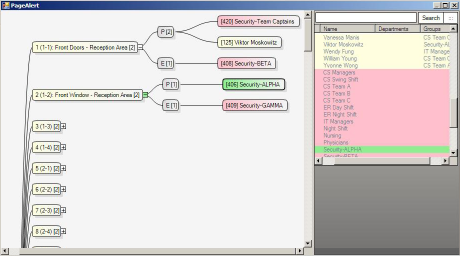
Then, just drag & drop, from the automatically populated list, to assign Primary and Escalation recipients for each contact.
PageAlert allows you to monitor up to 1152 "dry" mechanical contacts or manual push buttons, organized in (12) sets. Each set monitors (96) contacts.
For each contact, you can program an alert canned message. You can assign to each contact any number of primary and escalation message recipients and the corresponding alert trigger conditions.

Connect any message-generating equipment, to PageRouter, and route the plain text messages to any User(s) - regardless of what kind of device they receive messages on!
Use PageAlarm to deliver to staff, within seconds, plain-text alarms generated by your existing monitoring equipment, such as Manufacturing and Production Systems, Medical Monitoring Equipment, Work Orders systems, SCADA, Plant Automated Monitoring Devices, etc.
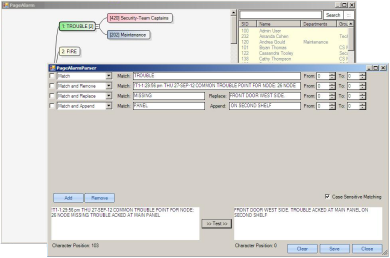 If you use the TeraMessage option, people with Smartphones and Tablets can also receive alert messages from your existing monitoring equipment, within seconds!
If you use the TeraMessage option, people with Smartphones and Tablets can also receive alert messages from your existing monitoring equipment, within seconds!
If your alarm equipment delivers coded messages, you can use up to (96) independent parsers to transform the text into a comprehensible alarm message by removing or inserting specific text.
For each of the (96) parsers, you can determine each alert destination based on specific text alarm content, such as numbers, words or characters. The resulting alarm message from a parser can then be automatically routed to selected Users, Groups, and/or Departments, being assigned by simple drag-and-drop from a list.
With PageAlarm, you can monitor up to (12) independent alarm monitoring equipment. For each of your monitoring equipment, you can program up to (96) parsers and assign each to selected Users, Groups and/or Departments. In short, each parser becomes an alarm message sent to Users, Groups or Departments.

Send messages from computers, medical and industrial equipment, for delivery to any
email address. Ideal for sending messages to smartphones via email!

With EmailMobile, you can send messages to smartphones and tablets enabled to receive emails.
You can also use the EmailMobile option to receive via email, operation notification from PageRouter, such as cable disconnections, wrong inbound pager IDs from external sources, shutdowns and startups of the PageRouter computer, etc. For example, you can receive an email when PageRouter cannot send messages to OnSite pagers if someone accidentally disconnected the cable to the transmitter.
When using EmailMobile, PageRouter can send to email addresses, a copy of messages sent from TeraChat, WebPager, PageAlert, PageAlarm, or PhonePaging.

Receive incoming messages on your computer! Optional voice or beep alert, announces incoming messages!
Use TeraChat to establish a two-way, instant communications between computers, and users with Smartphones and tablets using the TeraMessage mobile app.
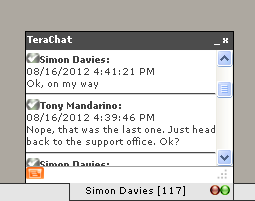 TeraChat is ideal for staff who spend most of their time sitting at their desk, and are therefore quickly and easily reached at their computer.
TeraChat is ideal for staff who spend most of their time sitting at their desk, and are therefore quickly and easily reached at their computer.All TeraChat messages are protected, automatically, by optional SSL Security certificate.

Enable your PageRouter Enterprise to receive plain-text emails, for routing to the
intended recipient(s).
 E-Alert is especially ideal for organizations who have plain-text e-mail-generating equipment or other applications, and need to deliver those messages to OnSite and/or Commercial pagers.
E-Alert is especially ideal for organizations who have plain-text e-mail-generating equipment or other applications, and need to deliver those messages to OnSite and/or Commercial pagers.
Of course, messages can also be delivered to any Users - regardless of what type of device they use to receive messages.
You can program E-Alert to match and remove unwanted text delivered with corporate emails, such as legal footers that you do not need to send to pagers or smartphones running the TeraMessage App.

Send messages to commercial, city-wide, pagers - regardless of which commercial
carrier(s) you use.
 This option allows your Users to have a commercial pager as their message-receiving device.
This option allows your Users to have a commercial pager as their message-receiving device.
You can program an unlimited number of commercial paging carriers into your PageRouter.
Commercial Paging Users can be part of any Group or Department, just like any other PageRouter User!
PageRouter Enterprise connects to commercial paging companies via the internet using standard SNPP and WCTP protocols. A Fail-Safe feature automatically switches from one format to another if the paging company server becomes unavailable. PageRouter Enterprise constantly monitors connectivity to each paging company to guarantee messages delivery.

Perfect for Organizations that want to page individuals at their remote building locations.
The PageRouter Link option is perfect for Organizations that want to page individuals at their remote building locations. PageRouter Link is perfect for organizations that have associated remote locations, where onsite paging is utilized.
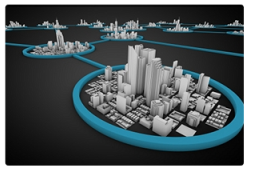 For example, an Oil company needs to send messages from computers and from their monitoring systems, to people located at (3) different refineries located in different cities. Alarms generated in either of the locations can be programmed to be sent to specific personnel at the other (2) locations.
For example, an Oil company needs to send messages from computers and from their monitoring systems, to people located at (3) different refineries located in different cities. Alarms generated in either of the locations can be programmed to be sent to specific personnel at the other (2) locations.
Depending on your selectable programming, Users at all of your locations can seamlessly send messages amongst each other, or, you can set your PageRouter Enterprise so that Users at your remote location(s) can only send messages to Users within their building.
Messages sent and received using PageRouter Link0 will be stored in your PageRouter Enterprise Master Message Log.
This option includes the necessary software and hardware for each location.

Increase OnSite paging reliability with over-the-air transmission confirmation, and
automatic switchover to a backup transmitter.
SENTINEL Monitor provides you with added peace of mind, that your OnSite paging messages are being transmitted, by serving two important functions.
SENTINEL Monitor double-checks that the message being received by your onsite pagers has not been distorted or garbled in any way, and confirms with your PageRouter. If the message was not received in its entirety, PageRouter Enterprise will automatically re-send the same message until SENTINEL can confirm that the message was received properly.
 SENTINEL Monitor will also keep an eye on your paging transmitter. If it detects a failure, accidental disconnection, or a problem of any kind that causes to stop transmission of OnSite messages, SENTINEL Monitor will seamlessly switch over to the secondary backup transmitter, without losing a message, and sends an email to your PageRouter Enterprise Administrator requesting to check the primary transmitter.
SENTINEL Monitor will also keep an eye on your paging transmitter. If it detects a failure, accidental disconnection, or a problem of any kind that causes to stop transmission of OnSite messages, SENTINEL Monitor will seamlessly switch over to the secondary backup transmitter, without losing a message, and sends an email to your PageRouter Enterprise Administrator requesting to check the primary transmitter.
This option includes a SENTINEL hardware module, and (1) backup transmitter. Sentinel Monitor is only available for customers using Canamex Onsite paging encoders and transmitters.

Keep a detailed, searchable, printable, record of all sent and received messages;
organized by user, date/time, message status, and the text of the message.
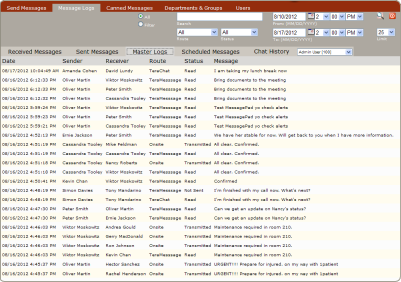
The message log is a powerful defense against possible litigations claiming that critical messages were not sent.

Do you have another application for PageRouter? Use the API to create a bridge from
your existing application, to your PageRouter.
Do you have a database, or another application that you would like to connect to PageRouter? Use our API to create the connection!
Looking for a simpler solution? Check out PageRouter Lite and PageRouter Pro!
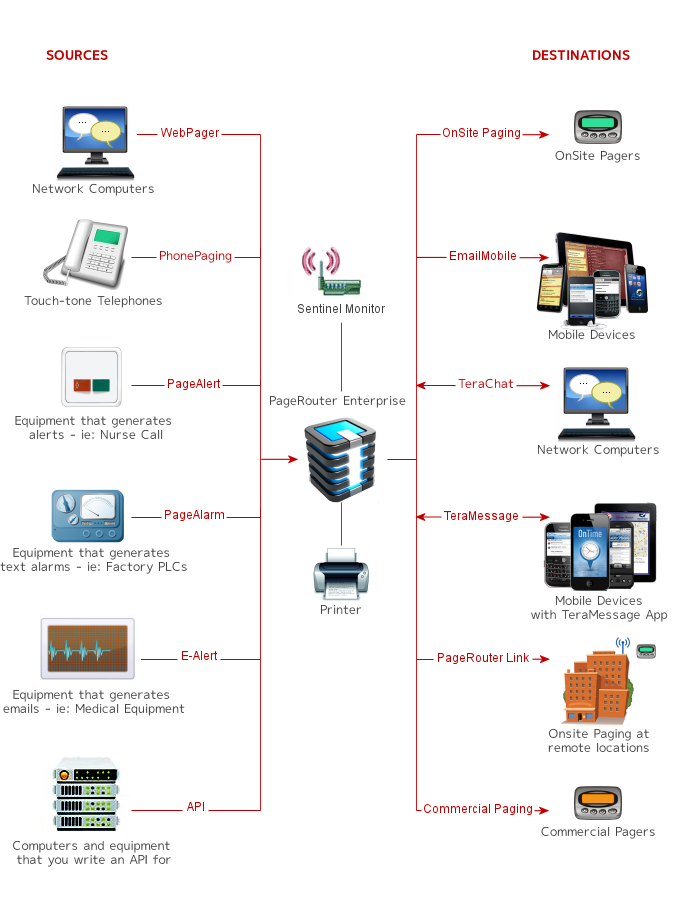
To learn more about PageRouter Pro's Sources and Destinations, click the "Features" tab, above, or click here to download the brochure.
No matter what your requirements are, there is a PageRouter solution for you!
| Available Features | |||
|---|---|---|---|
| WebPager | |||
| Message Logs | |||
| OnSite Paging | |||
| EmailMobile | |||
| PageAlert | |||
| PageAlarm | |||
| PhonePaging | |||
| TeraChat | |||
| TeraMessage | |||
| E-Alert | |||
| Commercial paging | |||
| PageRouter Link | |||
| Sentinel Monitoring | |||
| API | |||
Watch the videos below to learn how to program and use the powerful features of PageRouter!